Hard Disk Sentinel a utility for monitoring and control of hard disk drives. Allows you to identify potential problems, performance degradations and failures. Can alert the user in the event of faults or excessive temperature. Its potential is clearly not seem superfluous, especially in the case of special value stored data while increasing the volume of storage. The program monitors the status of hard drives, including indicators of temperature and parameters of SMART (Self-Monitoring, Analysis and Reporting Technology, a technology built into most modern drives) for each hard disk.
Hard Disk Sentinel can be used to prevent serious damage or data loss. The program warns the user if a problem before it happens and make it possible to backup important and valuable data. Hard Disk Sentinel runs in the background and constantly analyzes the state of the hard drive. If there is an error or unexpected behavior is detected, the program warns the user about the current state. Usually, the hard disk may slowly deteriorate day by day. SMART-technology helps to predict the possible failure by controlling the critical values of the disk. The program also displays the current temperature of the hard disk and stores the previous temperature, which can be used to test the maximum temperature under load HDD.
Improvements and New Features:
displaying health (actual and original) during Disk -> Surface test functions
improved display of S.M.A.R.T. attribute changes: automatically showing more dates based on screen resolution
double click on S.M.A.R.T. attribute graphs to toggle showing all measured values
right click on S.M.A.R.T. attribute graph to export all displayed values
improved hardware self tests (Short self test, Extended self test) on various internal and external drives (previously reported "Interrupted with hardware/software reset" caused by special power management implementations)
improved report of hard disk status and attributes for SCSI / SAS hard disks
improved re-adjust Automatic Acoustic Management / Advanced Power Management levels on startup when required
improved "sending files in e-mail" project
Windows 8.1 (preview) OS support
log data communication errors
added Slovak language support (thanks to Lukas Surin for translation)
Bug fixes, further modifications:
fixed: service mode startup problems on some non-English Windows systems
fixed: previous versions may displayed error at startup if WMI libraries damaged / corrupted
fixed: webStes displayed partial information if Intel SSD used in the system
fixed: disk-specific settings were not saved for some Intel SSD models
fixed: startup may failed when Acronis software used to split 2+ TB hard disks
fixed: Portable version startup after uninstallation of license from the actual system
fixed: custom icon set setting may reset after standby
In addition, access to a large number of additional options to customize a personal need, for advanced control of warnings, maintaining the logging of the data collected, the synchronization of the system time via the Internet, automatic shutdown and management of the acoustic mode (in the case of support for this feature in drives).
OS: Windows XP / Vista / 7 / 8 / 8.1
Language: English
Medicine: Patch
Size: 17,83 Mb.
Screenshot :







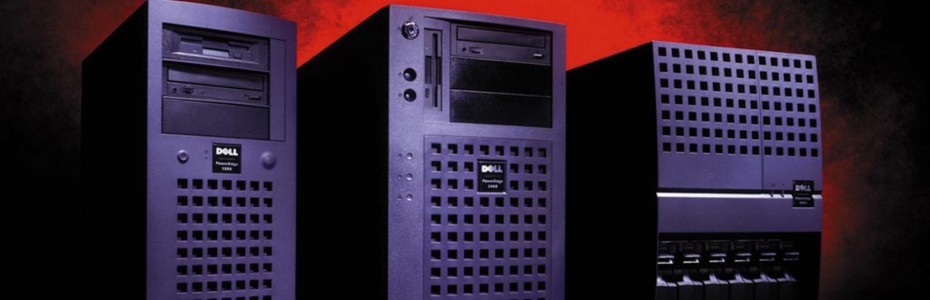





.gif)













.jpg)











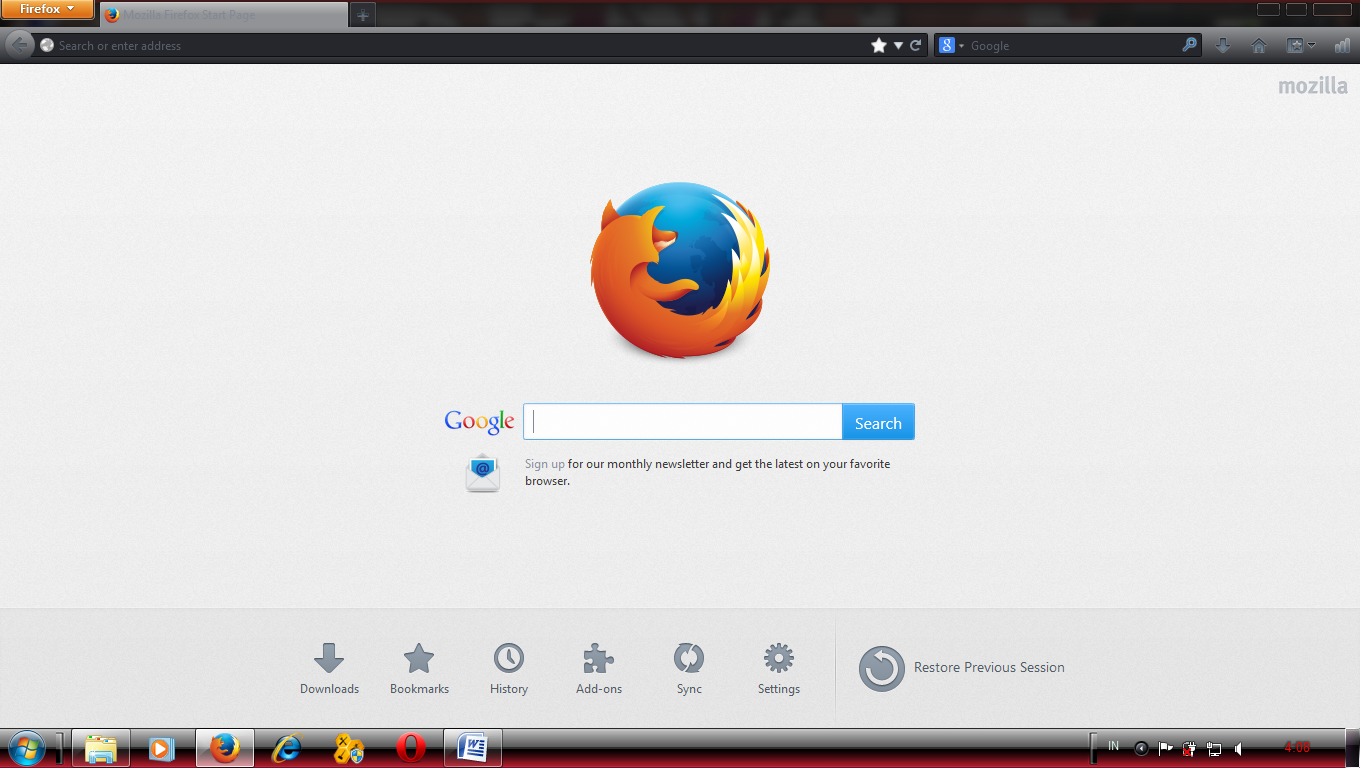










.gif)







.jpg)




